Description List Styling
- Posted
- 10/20/2023
The <dl> element is useful for displaying metadata or a read only version of a form. The basic way of styling these is to make <dt> elements bold and make <dt> and <dd> block elements. These styles allow some more complex ways of displaying a description list.
Default Basic Styles
These are some basic styles to use by default:
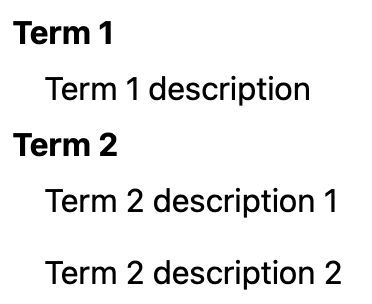
<dl>
<dt>Term 1</dt>
<dd>Term 1 description</dd>
<dt>Term 2</dt>
<dd>Term 2 description 1</dd>
<dd>Term 2 description 2</dd>
</dl>dl {
margin-block-start: 0;
margin-block-end: 0;
margin-bottom: 1em;
}
dt {
font-weight: bold;
line-height: 1.75;
}
dd {
margin-inline-start: 0;
margin-left: 1em;
line-height: 1.75;
}
// Add spacing between dd elements
dd + dd {
margin-top: 0.5em;
}Side-By-Side Columns
This styling will put the <dt> elements in one column and the <dd> elements into another. This can cause issues on small screens, so it supports breakpoints where it will fall back to the default style.
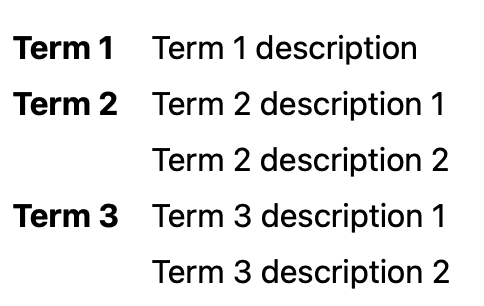
<dl class="dl-columns-tablet">
<dt>Term 1</dt>
<dd>Term 1 description</dd>
<dt>Term 2</dt>
<dd>Term 2 description 1</dd>
<dd>Term 2 description 2</dd>
<dt>Term 3</dt>
<dd>Term 3 description 1</dd>
<dd>Term 3 description 2</dd>
</dl>$columns-base-name: dl-columns;
$wsu-breakpoint-map: (
"phone-small": 450px,
"phone": 576px,
"tablet": 768px,
"tablet-medium": 860px,
"tablet-large": 992px,
"desktop": 1260px,
"ultrawide": 1600px,
"xultrawide": 1900px,
"xxultrawide": 2400px
);
@each $name, $value in $wsu-breakpoint-map {
@media (min-width: #{$value}) {
dl.#{$columns-base-name}-#{$name} {
display: grid;
grid-template-columns: auto 1fr;
gap: 0 1rem;
& > dt {
grid-column: 1;
}
& > dd {
grid-column: 2;
margin-left: 0;
margin-top: 0;
}
// Allow going back to the default stacked style
div.escape-columns {
grid-column: span 2;
dt {
margin-top: 0.5em;
}
dd {
margin-left: 1em;
}
dt,
dd {
display: block;
}
}
}
}
}You can also mix this with the default stacked style:
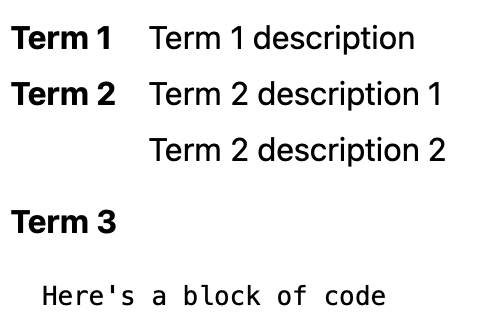
<dl class="dl-columns-phone">
<dt>Term 1</dt>
<dd>Term 1 description</dd>
<dt>Term 2</dt>
<dd>Term 2 description 1</dd>
<dd>Term 2 description 2</dd>
<div class="escape-columns">
<dt>Term 3</dt>
<dd>
<pre><code>Here's a block of code</code></pre>
</dd>
</div>
</dl>Index List
This styling is for a list of links with a description. This is particularly useful for index pages that have an actual list of pages:
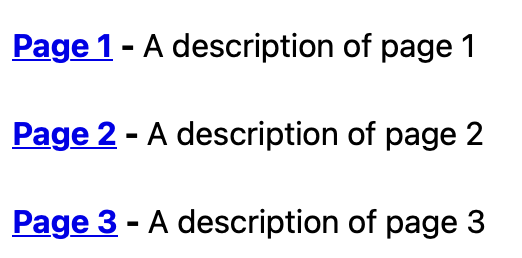
<dl class="index-list">
<dt><a href="#">Page 1</a></dt>
<dd>A description of page 1</dd>
<dt><a href="#">Page 2</a></dt>
<dd>A description of page 2</dd>
<dt><a href="#">Page 3</a></dt>
<dd>A description of page 3</dd>
</dl>dl.index-list {
dt {
display: inline;
&:after {
content: " - ";
}
}
dd {
display: inline;
margin-left: 0;
&:not(:last-child):after {
// Display each dt/dd pair on separate lines
content: "";
display: block;
margin-bottom: 1em;
}
}
}